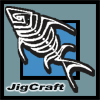I use a simple version of PhotoShop to do all photo editing... can be complicated but i think it is worth it once you get used to it.
I do not have a photobucket account, so not sure if you can resize things right in there. You want your picture size to be down to about 640 pixels wide. This helps in 2 ways... smaller file size makes faster load time and the actual picture size will fit on the screen of just about any monitor. I doubt too many people even use smaller monitors anymore - everything has gone to the wide screen style.
Once you get your file sized down, you can load it directly from your computer as an attachment.......
The Attachment section is just above your "Post Reply" button when you are making a post. On the left there is a "Browse" button, When you click it, it will let you find the picture you want on your computer. When you come back to the JigCraft window the file will be listed in the new attachment window, you must click the "Add Attachment" button on the right side to send the file to the website. Just one more step, you have to insert the attachment into your post. Put your cursor where you want the attachment to be in your post then roll back down to the Attachment section. Your file should be listed now and to the right of it there is a "Insert Into Post" button. Whe you click it it will put some code into your post. It actually is pretty simple after you do it once and get all the buttons down.
I am posting my avatar... so i could figure out where all buttons were and what they are called.

Hope this helps.