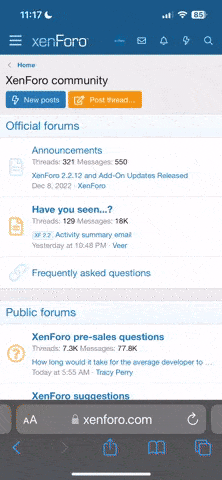We digitize simple designs here at work using an old program (DayStar) but anything complex that we do not have time to do gets sent to this company...
http://www.midwestdigitizing.com/page/page/3975020.htm
...used them to make the design for the JigCraft hats, then we embroidered them here in the shop. They are cheap and fast, but make sure you sew out your design right away, sometimes it is perfect and other times not. They will fix it for you no charge. Most times takes only a day.
If you want to BUY software - we have done quite a bit of research on it and the software a large percentage of manufactures use is the Wilcom Embroidery Studio. Depending on the level of software - it can get very pricey. The Studio software package includes CorelDraw..... images must be drawn (or traced) into vector format first, then output to DST format for the embroidery machine. It can even edit old DST files which is a cool feature that other software won't always let you do.
What is the image you are trying to convert and what format do you need it in for your machine?