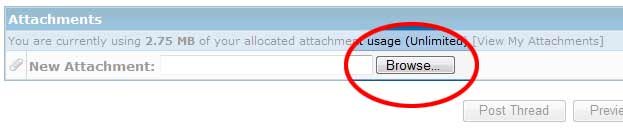Have gotten the question "How do i post pics from my computer?" a few times now and have been meaning to post a 'How To' for attachments... here it is. 
Step 1. Once you take the picture and have it downloaded from your camera onto your computer, you need to make sure the picture is re-sized to fit the forum. This can be done using nearly any photo editing software.
Pictures: - MUST BE under 500KB in file size
- Pixel size should be no more more than 800px wide and 600px tall
- JPEG format is the easiest to work with but BMP and other formats will work
- Attachments will only be visible when you are logged into Jigcraft!!!
Step 2. When creating a new thread or posting a reply, near the bottom of the page is the Attachments box. Click on the 'Browse...' button at the bottom left of the page.
View attachment 3
Step 3. When you click the 'Browse...' button, your file browser will pop up in a new window. Find where your picture is saved and select/open it.
View attachment 4
Step 4. After selecting your image, you will be taken back to JigCraft. To upload the image to JigCraft, you must click the 'Add Attachment' button on the bottom right of the page.
View attachment 5
Step 5. When you click the 'Add Attachment' button, it may take a moment to upload the picture... Wait for the screen to re-load and take you back to the top of the page. You must click on your reply/post where you want to place your picture, the cursor will blink where it currently is located.
View attachment 6
Step 6. Once you have the cursor where you want the picture to show up when you post, scroll back down to the bottom of the page. Click the 'Insert Into Post' button at the bottom right.
View attachment 7
When you click the 'Insert Into Post' button, the code snip will show in your current window like this....
View attachment 8
.... and will have your picture posted there after you finish your text and click the 'Post Thread' button at the bottom of the page. Hope this helps!
Step 1. Once you take the picture and have it downloaded from your camera onto your computer, you need to make sure the picture is re-sized to fit the forum. This can be done using nearly any photo editing software.
Pictures: - MUST BE under 500KB in file size
- Pixel size should be no more more than 800px wide and 600px tall
- JPEG format is the easiest to work with but BMP and other formats will work
- Attachments will only be visible when you are logged into Jigcraft!!!
Step 2. When creating a new thread or posting a reply, near the bottom of the page is the Attachments box. Click on the 'Browse...' button at the bottom left of the page.
View attachment 3
Step 3. When you click the 'Browse...' button, your file browser will pop up in a new window. Find where your picture is saved and select/open it.
View attachment 4
Step 4. After selecting your image, you will be taken back to JigCraft. To upload the image to JigCraft, you must click the 'Add Attachment' button on the bottom right of the page.
View attachment 5
Step 5. When you click the 'Add Attachment' button, it may take a moment to upload the picture... Wait for the screen to re-load and take you back to the top of the page. You must click on your reply/post where you want to place your picture, the cursor will blink where it currently is located.
View attachment 6
Step 6. Once you have the cursor where you want the picture to show up when you post, scroll back down to the bottom of the page. Click the 'Insert Into Post' button at the bottom right.
View attachment 7
When you click the 'Insert Into Post' button, the code snip will show in your current window like this....
View attachment 8
.... and will have your picture posted there after you finish your text and click the 'Post Thread' button at the bottom of the page. Hope this helps!